
How to turn a Podcast Clip into Blog post
Some links on this page may be affiliated, but this comes at no extra cost to you (in fact, they may even provide a discount 👀).
A website is a game-changer for visibility and engagement testing. Discover how to effortlessly transform your Podcast Clip into an engaging Blog post to establish your authority and spark meaningful conversations and learn what your audience loves. Looking to maximize your Podcast Clip reach with a Blog post? You’re in the right place. OneCliq is a simple-to-use content repurposing assistant that lets you turn Podcasts, YouTube videos, webinars, and more into engaging Blog posts in seconds. Ready to get started? Keep reading to learn the step-by-step process.
Why Turn Your Podcast Clip into Blog post?
Before diving into how to create Blog posts from your Podcast Clip, it’s crucial to understand the benefits of repurposing content for your website. Here are three main reasons:
1. Provide Additional Context
A Blog post allows you to present the context of your Podcast Clip in an easily digestible format. This enables your audience to grasp your message in a summarized version, which appeals to their varying content consumption preferences.
2. Establish Authority on Topics
Creating Blog posts from Podcast Clips not only shares your knowledge but also highlights your expertise in specific subject areas. This strengthens your authority in your niche, ultimately enhancing your credibility and contributing to your brand’s growth.
3. Test Content Ideas with Your Audience
Repurposing your Podcast Clip content into Blog posts lets you gauge your audience’s interest in various topics. This enables you to calibrate and tailor your Podcast Clip content to better serve your listeners.
How to Create Blog post from Your Podcast Clip Using OneCliq
Step 1: Upload Your Podcast Clip
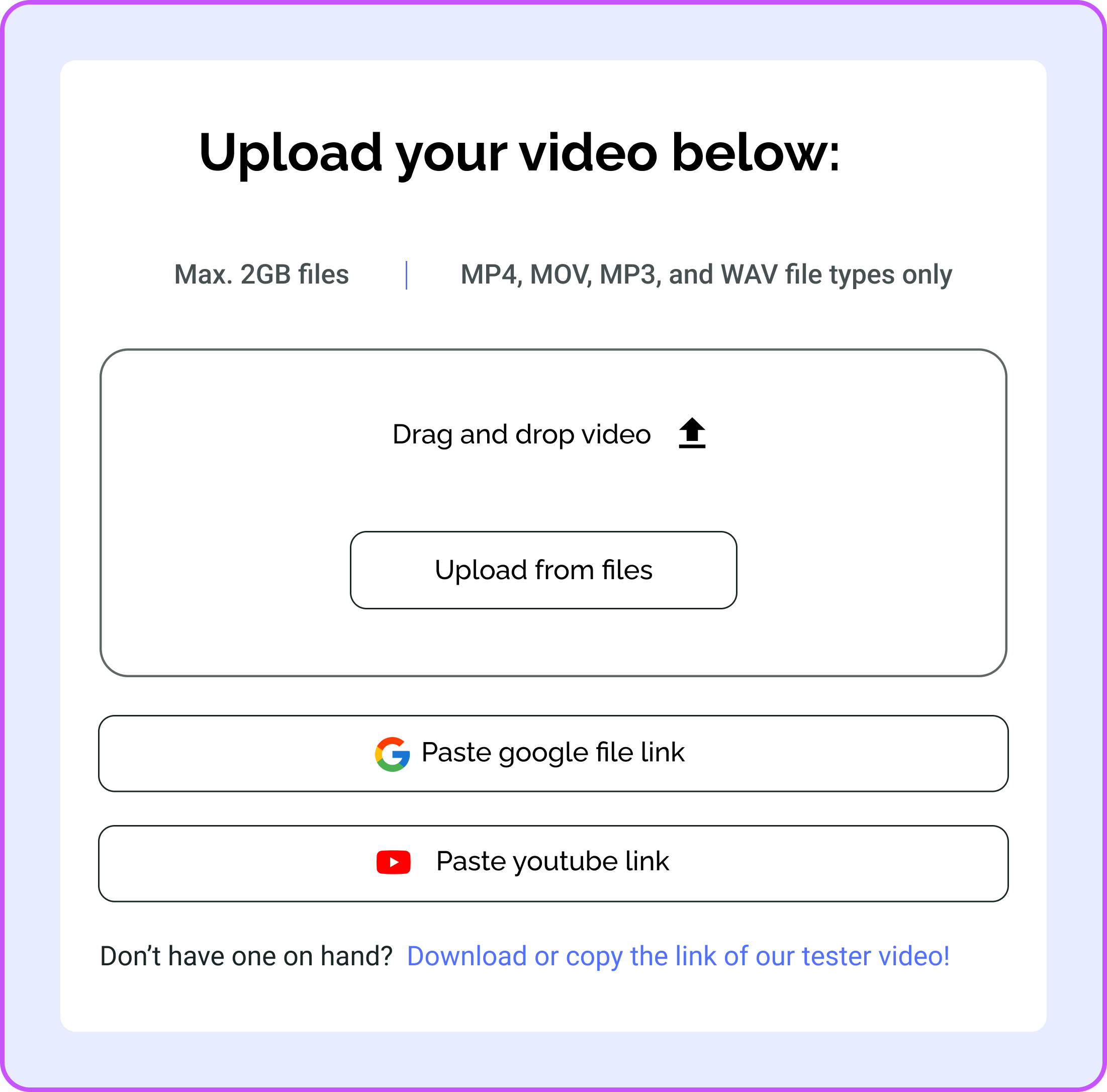
First, sign up for a Free Trial on OneCliq.io and upload your Podcast Clip directly to the platform. OneCliq will then analyze your audio content, recognizing topic changes within the Podcast Clip.
Step 2: Choose the Blog post!

OneCliq will return several AI-generated Blog posts based on the different topics discussed during the Podcast Clip. Browse through these options and select the one you’d like to repurpose for your Blog post.
Step 3: Generate Your Blog post!

Locate the website button within the content module section and click it. In just a few moments, an entire Blog post will be generated based on the selected Podcast Clip. This will be visible on the right side of your screen in our content editor panel.
Step 4: Download/export Your content

Important:
It's very important to read the content closely and fact-check where needed. Also, remember that AI should never do 100% of the work. Make sure to put in at least 1% of editing to make it your own.
Ready to Supercharge Your Online Presence?
We created OneCliq.io to eliminate the manual effort that holds people back from sharing their content online. The tech exists, so why not make it that easy?
That’s our mission with OneCliq – and why we made it super simple to use.
Go see for yourself how easy it is to create a well-crafted LinkedIn post from one of your videos. As of right now, we’re offering unlimited usage, so take advantage of that.
Key Takeaways:
- Turning your Podcast Clip into a Blog post provides additional context, establishes authority, and helps test content ideas with your audience.
- There’s no need to do this work manually: OneCliq Generates Blog posts from Podcast Clips in your tone of voice with ease.
- Never generate and post without reviewing and refining your content, regardless of any Generative AI model you use.
Don’t miss out on the opportunity to amplify your content with OneCliq.io. Sign up today and take full advantage of our Free Plan.
Need Help?
If you could use a hand or have feedback, please don't hesitate to get in touch. You can reach us at saina@onecliq.io :)


.png)











